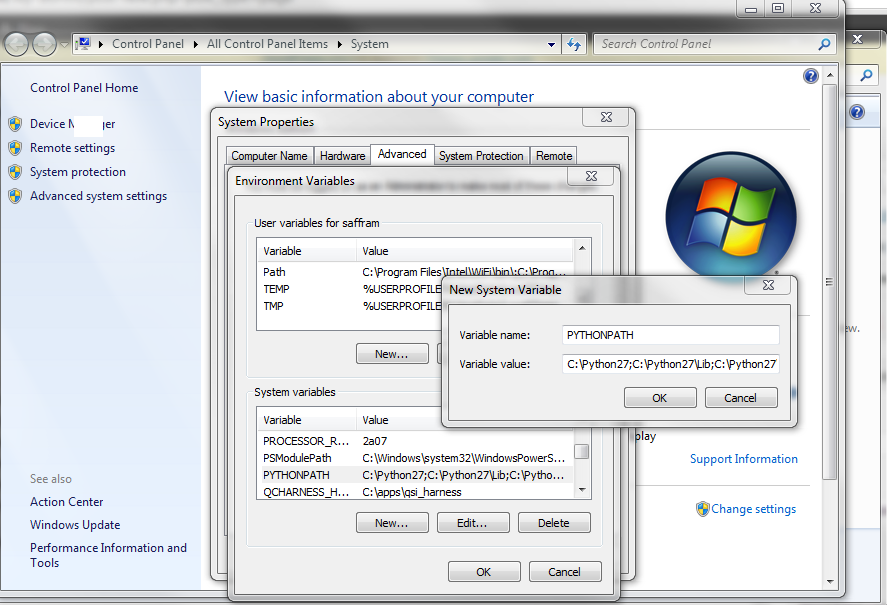Setting Python Path
The RobotEngine requires that PYTHONPATH is set in the system variables. Below is an example of how to set PYTHONPATH for Windows 7.
- Click on the “Startup Menu“
- Click on “Computer“
- In window, right click and select “Properties“
- Click on “Advanced system settings“
- Click on “Environment Variables”
- Under “System variables”, click the “New…” button
- For “Variable name:“, enter “PYTHONPATH“
- For “Variable value:”, enter your python path.
For example, if Python is installed in the “C:\” directory, the “Variable value:” is as follow:
C:\Python27;C:\Python27\Lib;C:\Python27\DLLs;C:\Python27\Lib\site-packages;C:\Python27\Lib\lib-tk;